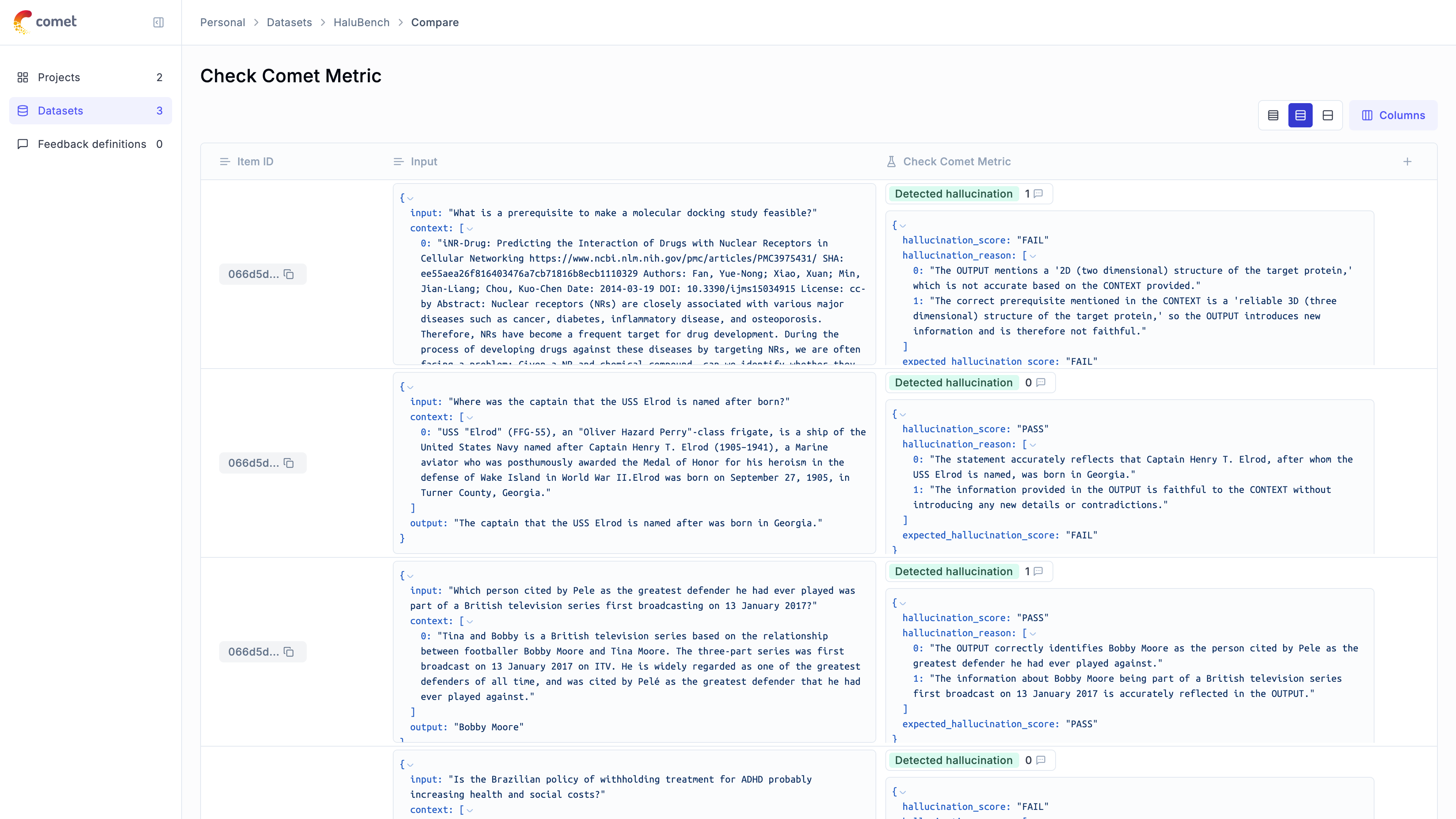Evaluating Opik’s Hallucination Metric
For this guide we will be evaluating the Hallucination metric included in the LLM Evaluation SDK which will showcase both how to use the evaluation functionality in the platform as well as the quality of the Hallucination metric included in the SDK.
Creating an account on Comet.com
Comet provides a hosted version of the Opik platform, simply create an account and grab your API Key.
You can also run the Opik platform locally, see the installation guide for more information.
Preparing our environment
First, we will install configure the OpenAI API key and create a new Opik dataset
We will be using the HaluEval dataset which according to this paper ChatGPT detects 86.2% of hallucinations. The first step will be to create a dataset in the platform so we can keep track of the results of the evaluation.
Since the insert methods in the SDK deduplicates items, we can insert 50 items and if the items already exist, Opik will automatically remove them.
Evaluating the hallucination metric
In order to evaluate the performance of the Opik hallucination metric, we will define:
- Evaluation task: Our evaluation task will use the data in the Dataset to return a hallucination score computed using the Opik hallucination metric.
- Scoring metric: We will use the
Equalsmetric to check if the hallucination score computed matches the expected output.
By defining the evaluation task in this way, we will be able to understand how well Opik’s hallucination metric is able to detect hallucinations in the dataset.
We can see that the hallucination metric is able to detect ~80% of the hallucinations contained in the dataset and we can see the specific items where hallucinations were not detected.