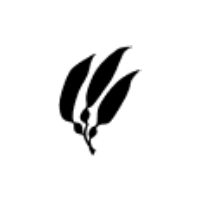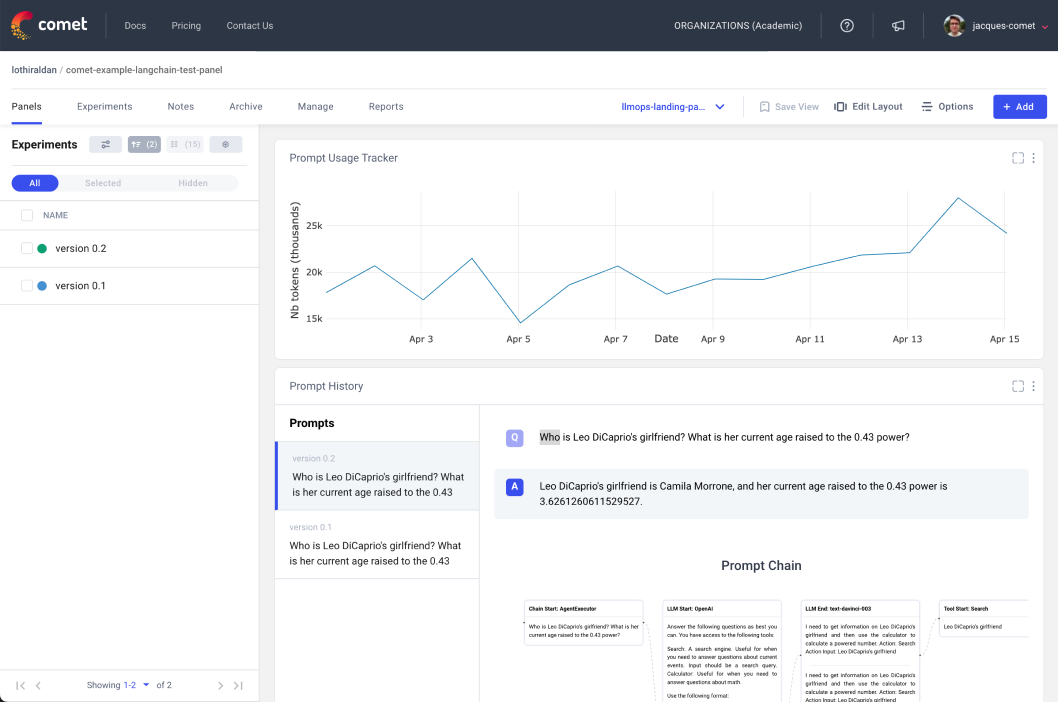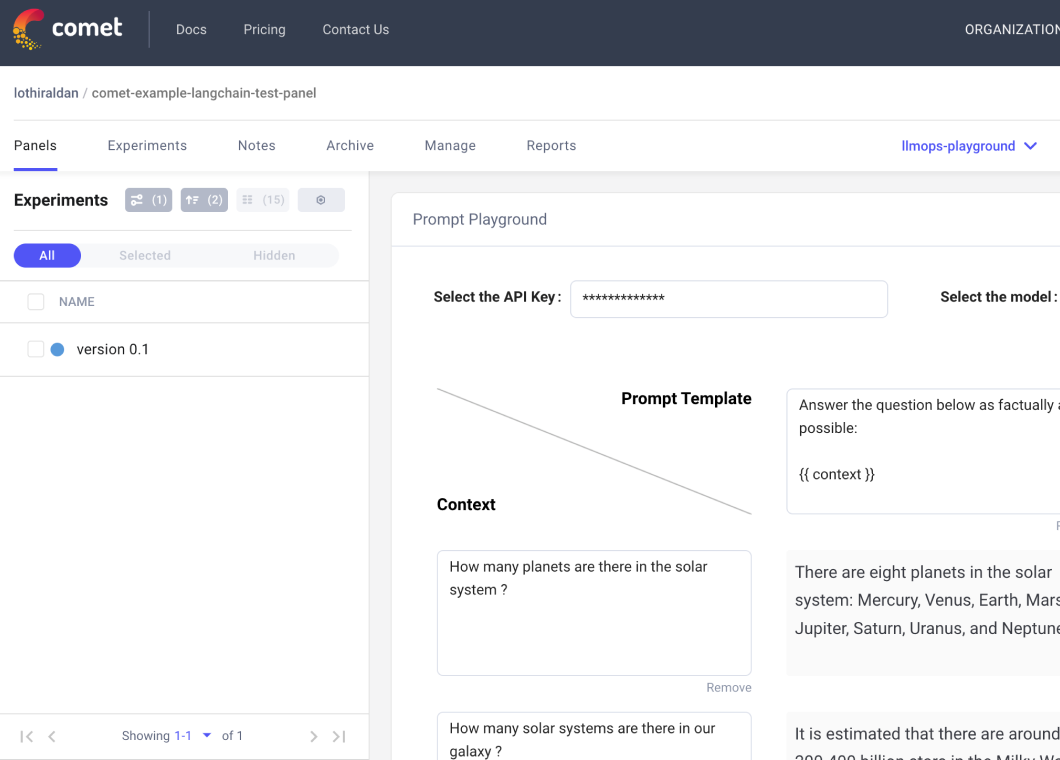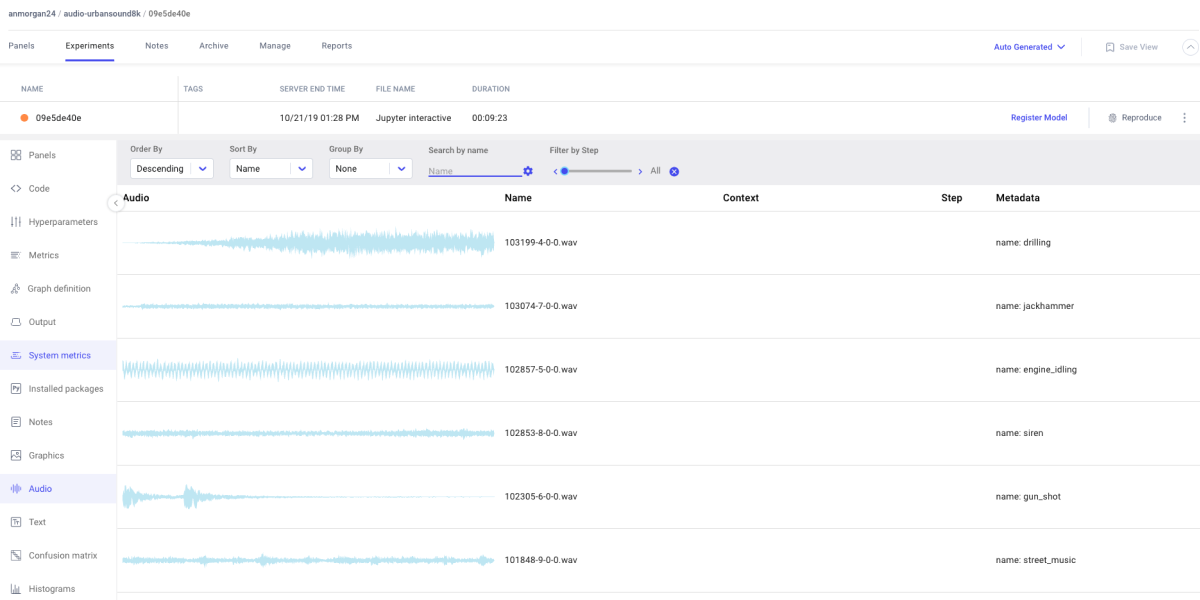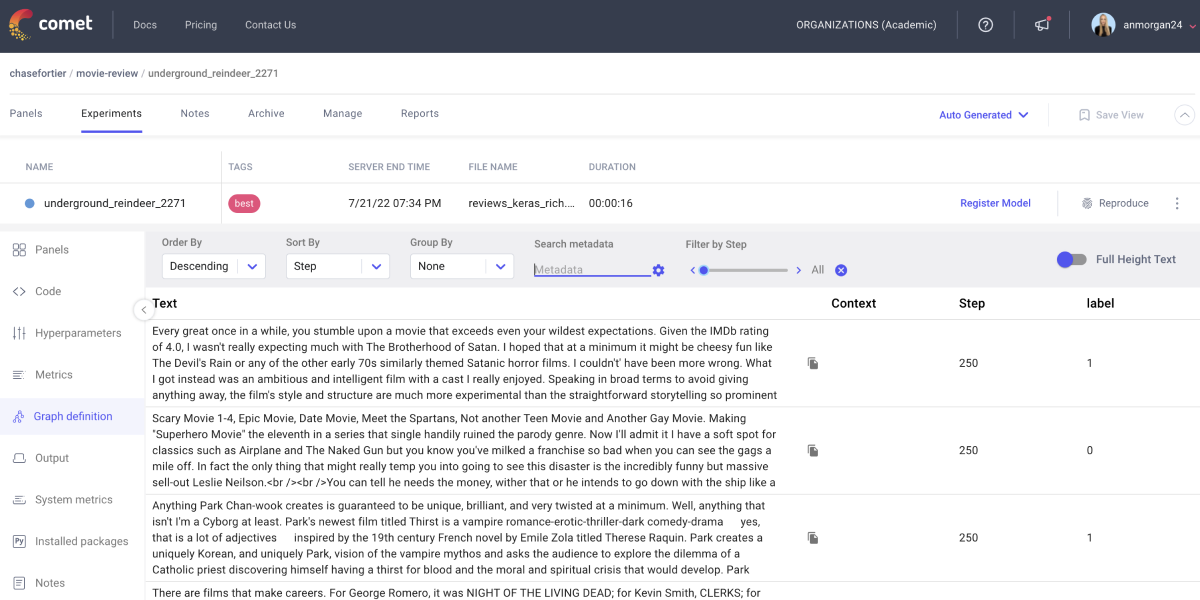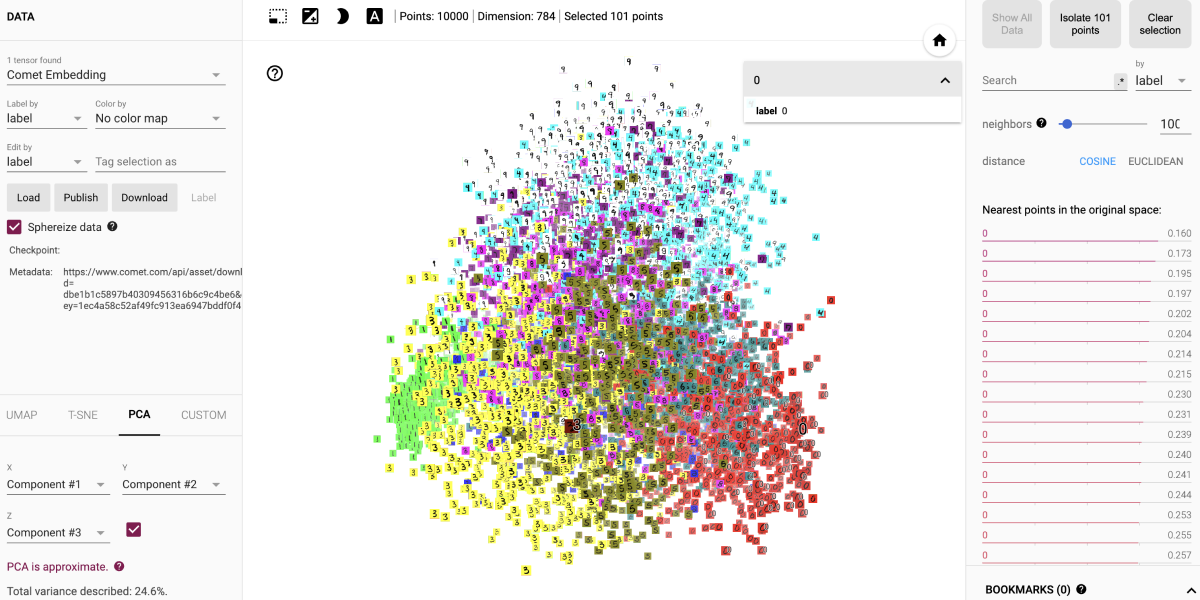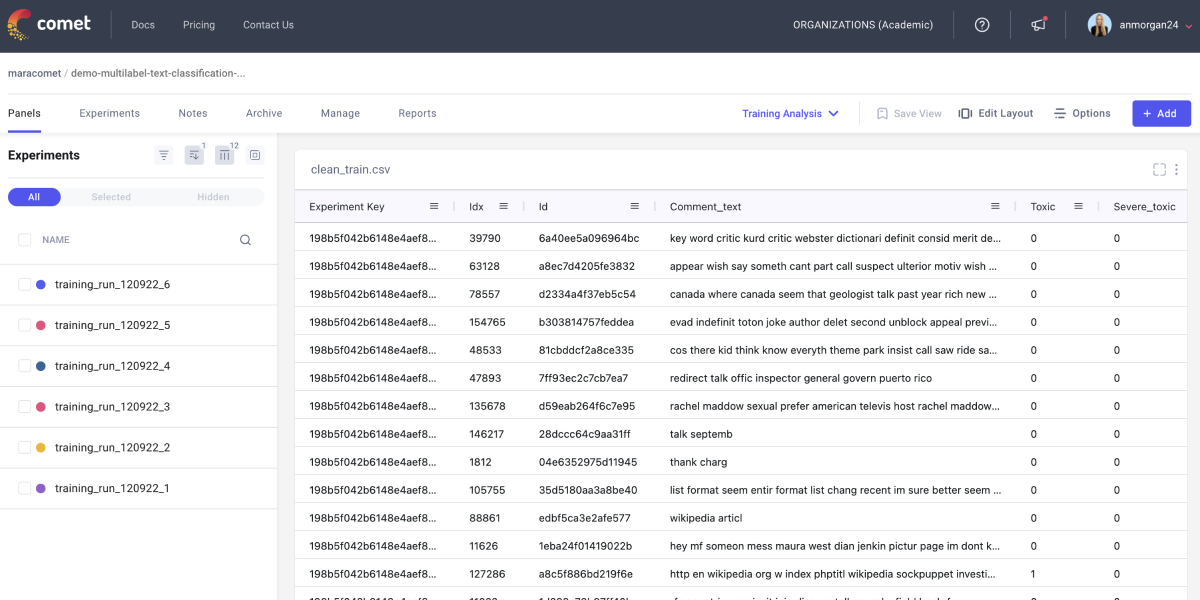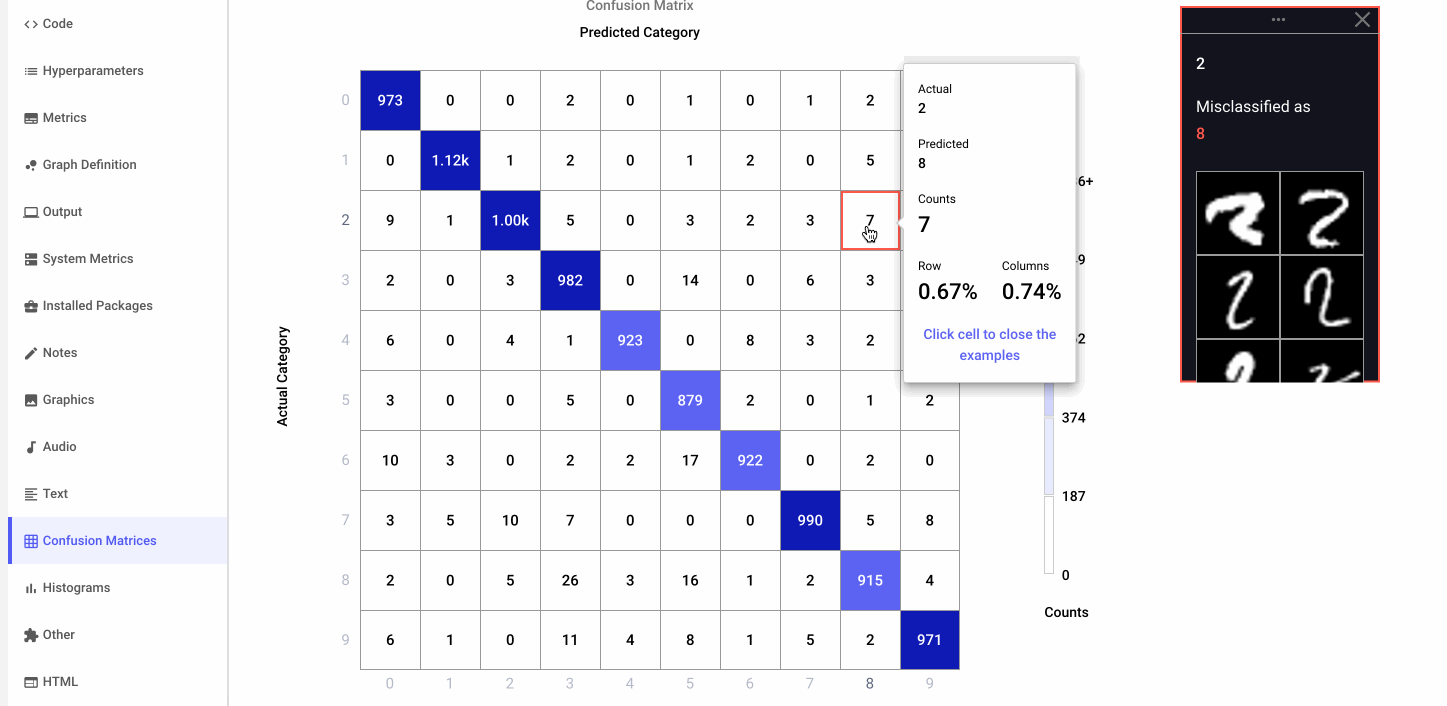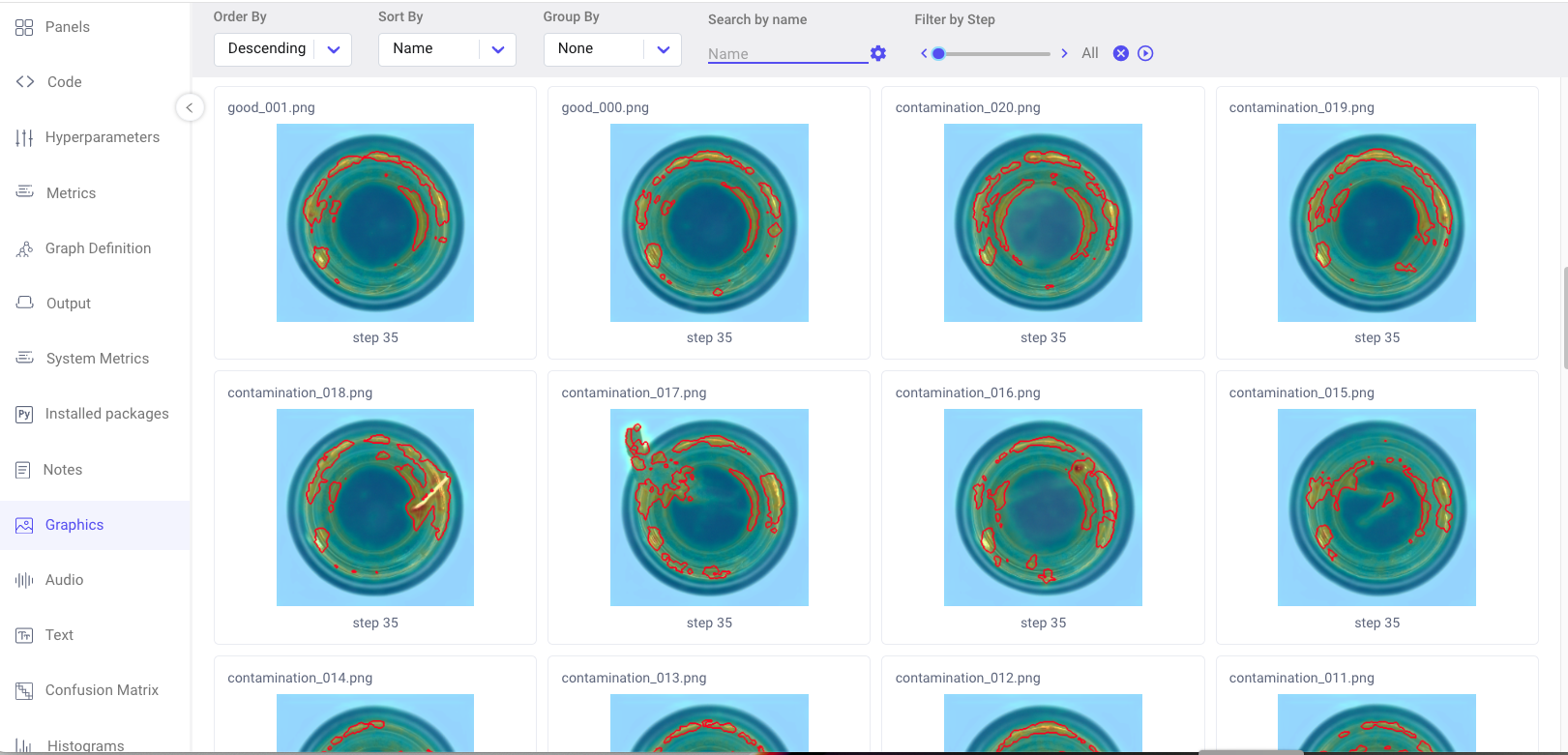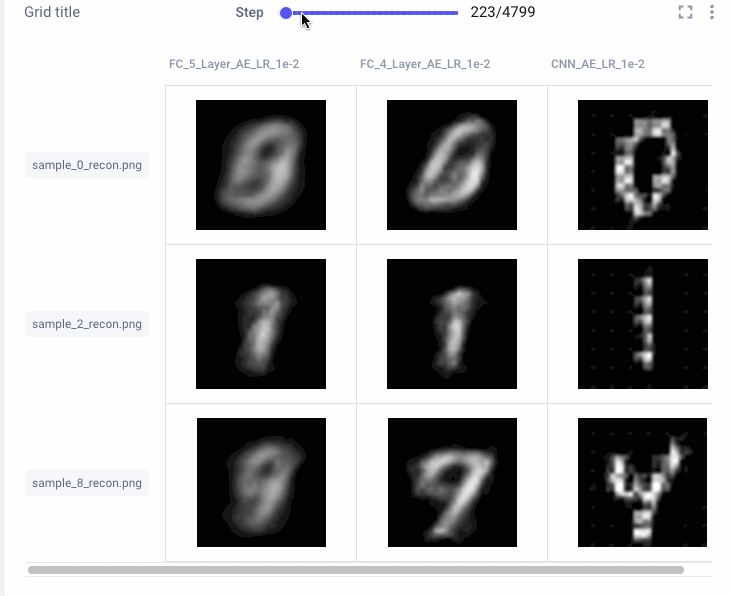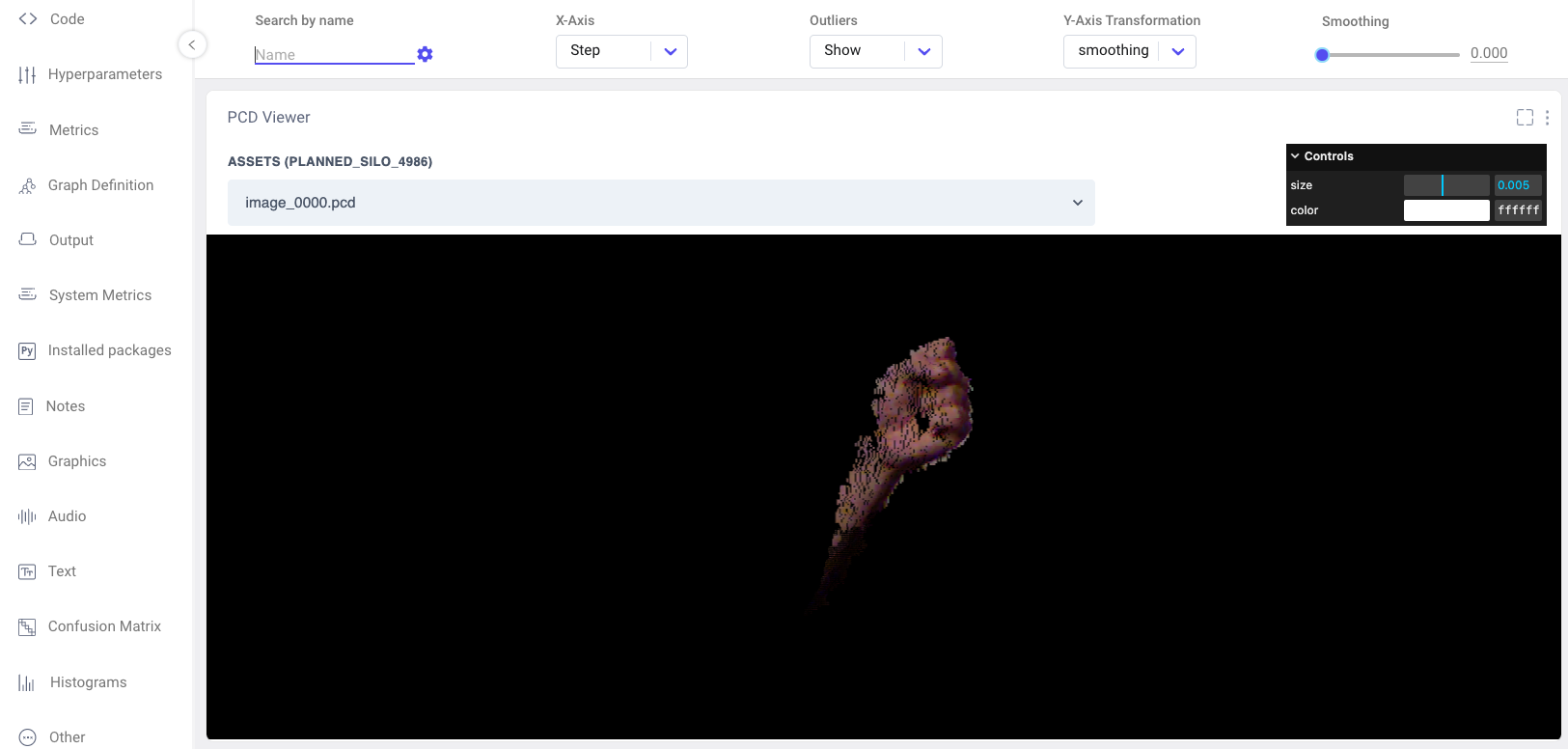Level Up Your LLMs, NLP or CV Models
Whether you’re debugging, managing, or monitoring your LLMs, NLP, or CV models, Comet has you covered.
The Leading Enterprise MLOps Platform for Innovative ML Teams

Empower your LLM engineering journey with Comet LLMOps and gain unparalleled insights, efficient workflows, and enhanced performance.
Use Comet’s LLMOps tools to unlock the potential of your Large Language Models (LLMs). Iterate faster, identify performance bottlenecks, and gain deeper insights into the internal state of prompt chains, enhancing your LLM engineering process.
Visualize image data across experiments and over time for tasks such as object detection, segmentation, and reconstruction etc. Easily compare input samples over the course of your computer vision training runs, evaluate and compare the quality of outputs from object detection, segmentation and generative models.
Build the best-performing LLMs with Comet’s powerful exploration and debugging tools. Dive into the Prompt Playground, where Prompt Engineers can iterate rapidly with various Prompt Templates, gauging their impact on different contexts. Keep tabs on your progress with the comprehensive Prompt History feature, enabling you to understand and debug ML product behavior based on LLMs. And with our Prompt Usage Tracker, gain granular insights into your usage at a project and experiment level, ensuring efficient utilization of paid APIs.
Integrations with the Leading Large Language Models and Libraries

LangChain
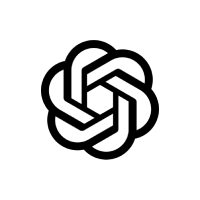
Open AI GPT-3
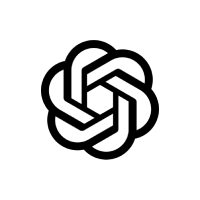
Open AI GPT-4
A unified platform for debugging, managing and monitoring your NLP models.
Audio tab provides a visual and audible inspection of the audio data being used in the training process. This is particularly useful when you’re working with speech recognition, music analysis, or any other audio-related tasks. By hearing and seeing the audio data, you can better understand the features of your data, which could potentially influence model performance.
Logging text data during the training process can aid in error tracking and debugging. For instance, if your model isn’t performing as expected, you can use the logged text to identify problematic data samples or analyze patterns that the model might be misinterpreting.
NLP models can often feel like black boxes, where it’s hard to understand why they’re making the predictions they are. Visualizing embeddings can provide a more intuitive way to understand what the model has learned and how different words are being understood and related to each other. High-dimensional data can be difficult to work with and interpret. Techniques like t-SNE or PCA, which are often used in embedding visualizations, reduce the dimensionality of this data, making it more manageable and easier to understand.
By aggregating and displaying data across experiments, the Data Panel enables you to check for consistency and maintain a uniform view of your data, which is critical when comparing models trained under different settings or at different times.
Interactive Confusion matrices can help you quickly identify if your model is struggling with class imbalance in your data. This is especially important in NLP, where certain categories might be underrepresented. By analyzing the misclassifications, you can identify which classes your model is confusing with one another. This can guide you to engineer more discriminative features or choose a model that can better separate these classes.
NLP Integrations
Spacy
Spark NLP
HuggingFace
Scikit Learn
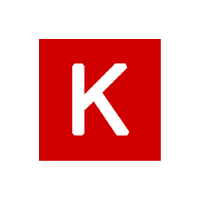
Keras
Pytorch
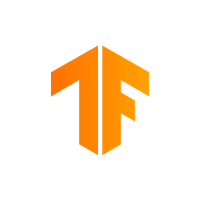
Tensorflow
Visualizations Tailored for Computer Vision That Offer a More Comprehensive Understanding of the Efficiency of Your Models
Are you experiencing difficulties with your model performance on specific images in your dataset? Do inefficiencies persist despite your efforts? The Graphics tab in Comet provides you with the means to identify problematic patterns that might be affecting your model’s performance. By iterating on your approach based on these insights, you can tackle the problem head-on, discovering new solutions and ultimately enhancing your model’s performance.
Visualize image data across experiments and over time for tasks such as object detection, segmentation, and reconstruction etc using Image Panels. Easily compare input samples over the course of your computer vision training runs, evaluate and compare the quality of outputs from object detection, segmentation and generative models.
Is manually identifying misclassifications in your datasets turning into a daunting task? Are pattern irregularities and problematic samples slowing your progress and making your data analysis a nightmare? With interactive confusion matrix, you can easily spot misclassifications, systematically analyze pattern irregularities, and swiftly identify problematic samples in your datasets.
This transforms the tedious process of manually checking for errors into an efficient, automated task. So, no more guesswork or wasted time.
Are you finding it challenging to craft bespoke visualizations that suit your specific use case? Do generic visualizations fail to provide the insights you need?Build bespoke visualizations for your experiment data that are tailored to your use case using Custom Panels. Use our Python or Javascript Panel SDK’s to build sophisticated, interactive tools that extend Comet’s visualization capabilities to new problems. No longer do you have to compromise with one-size-fits-all visuals. Create the most fitting visualizations with ease, and turn your data into actionable insights.
Seamless Integrations With Top Computer Vision Tools
YOLOv5
YOLOv8
Anomalib
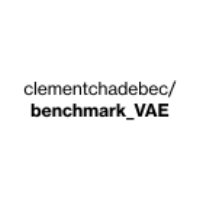
Pythae
Ready to level up your LLMs, NLP, and CV Models?
An ML Platform Built for Enterprise, Driven by Community
Comet’s ML platform is trusted by innovative data scientists, ML practitioners, and engineers in the most demanding enterprise environments.
NLP tools for thousands of researchers
speech recognition with deep learning
Customer Case Studies
Integrations with the Leading Large Language Models and Libraries
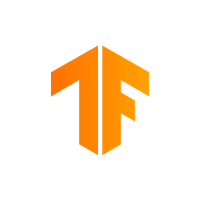
Tensorflow
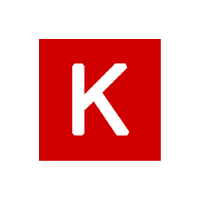
Keras
Pytorch
Hugging Face
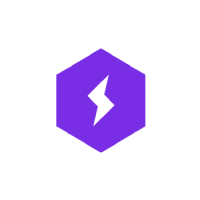
Pytorch Lightning
XGBoost
LightGBM
Ludwig
MLFlow
Catalyst
Pandas Profiling
Plotly
Ray
Prophet
PySpark
Matplotlib
Spark NLP
Sweetviz
Shap
Scikit Learn
Integrations With Third-Party Tools
Vertex AI
Sagemaker

Metaflow
Kubeflow
MosaicML
GitLab
Bitbucket
GitHub
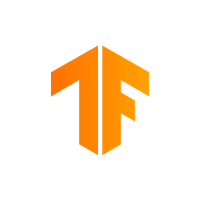
Tensorboard X
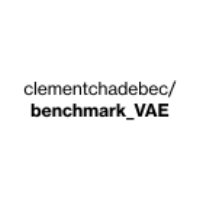
Pythae
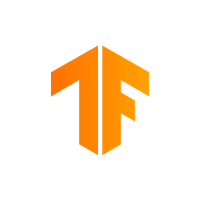
TensorFlow Model Analysis
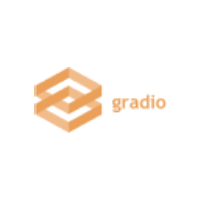
Gradio
New Relic
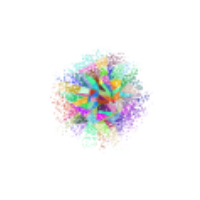
Annoy
Anomalib