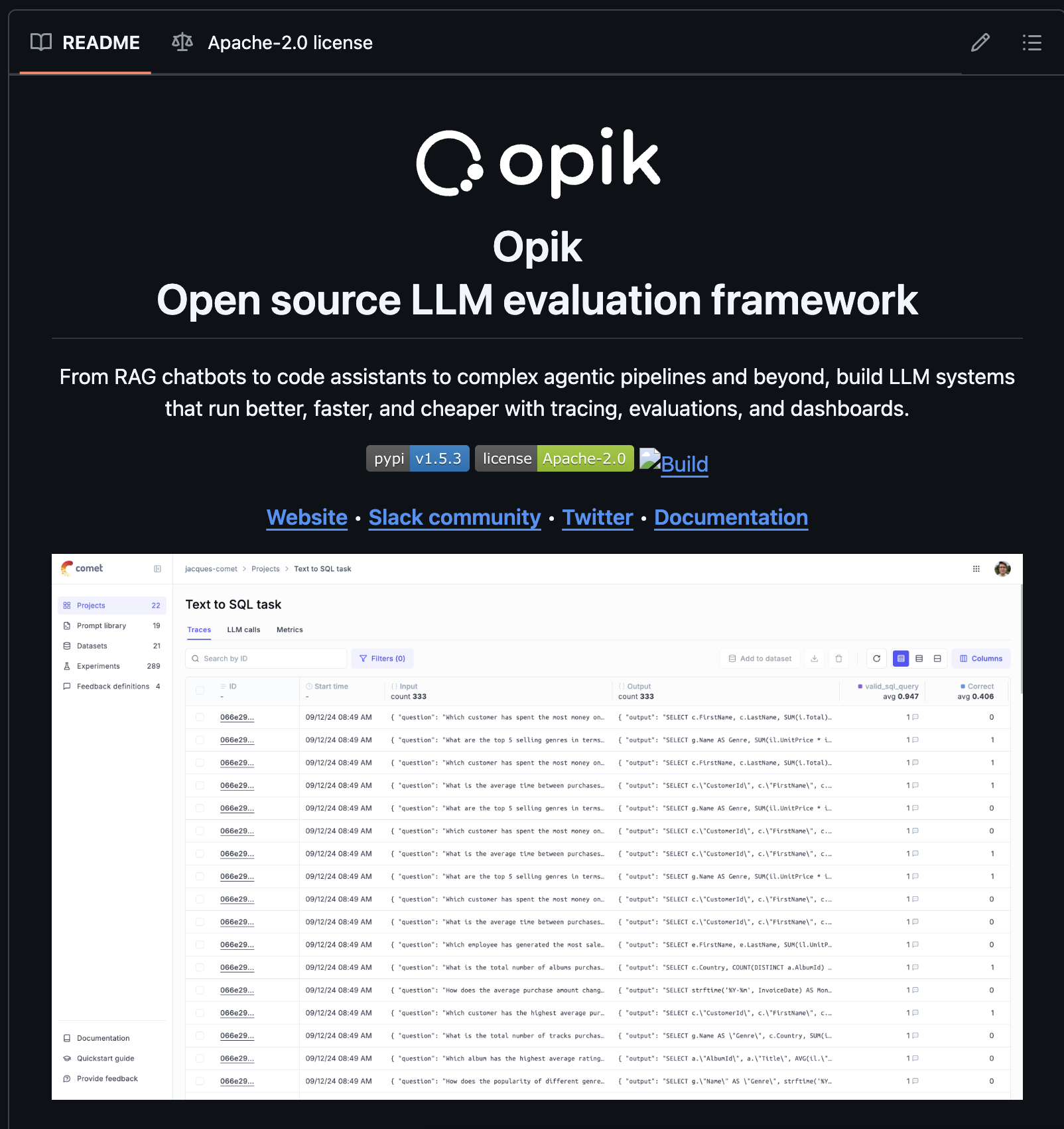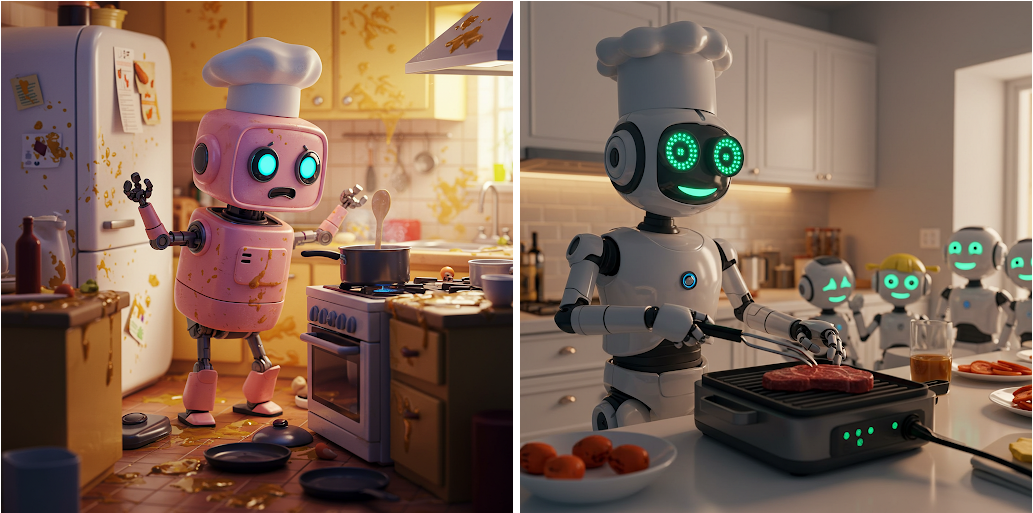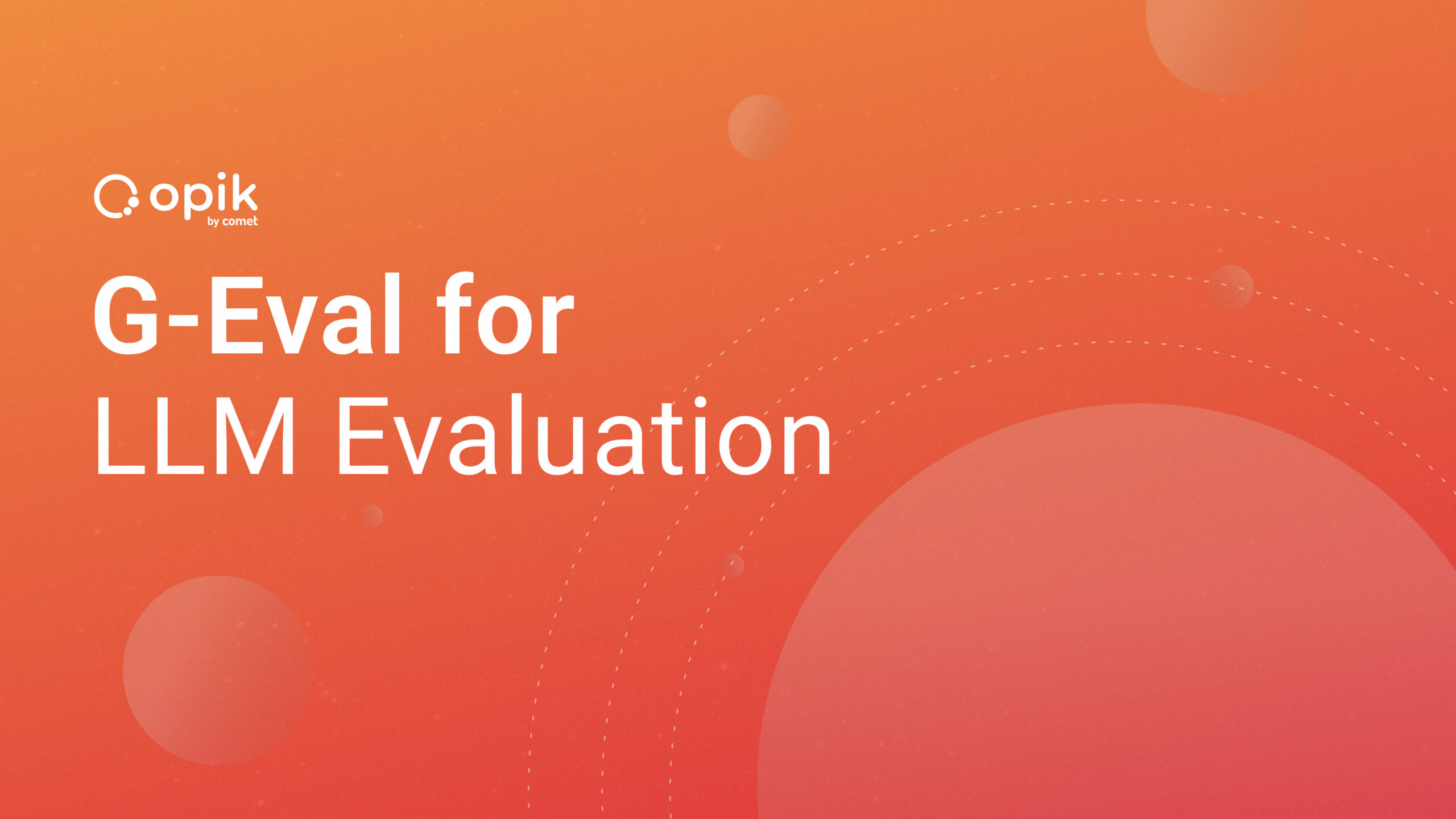Using Comet Effectively in a Startup
Overview
Businesses of all sizes, from global powerhouses like Netflix and Amazon, to a single tiny retail outlet, work to expand and increase productivity. One method is to include AI and machine learning in operations.
Artificial intelligence is assuming dominance with its pervasive presence in every industry and business endeavor. AI allows entrepreneurs to scale their business models and products more effectively.
Consider adding AI tools for startups in your day-to-day operational strategies for decreased costs, improved returns, and overall growth. According to Forbes, the industrial automation market will rise to $395.09 billion by 2025, representing a staggering 9.8% CAGR.
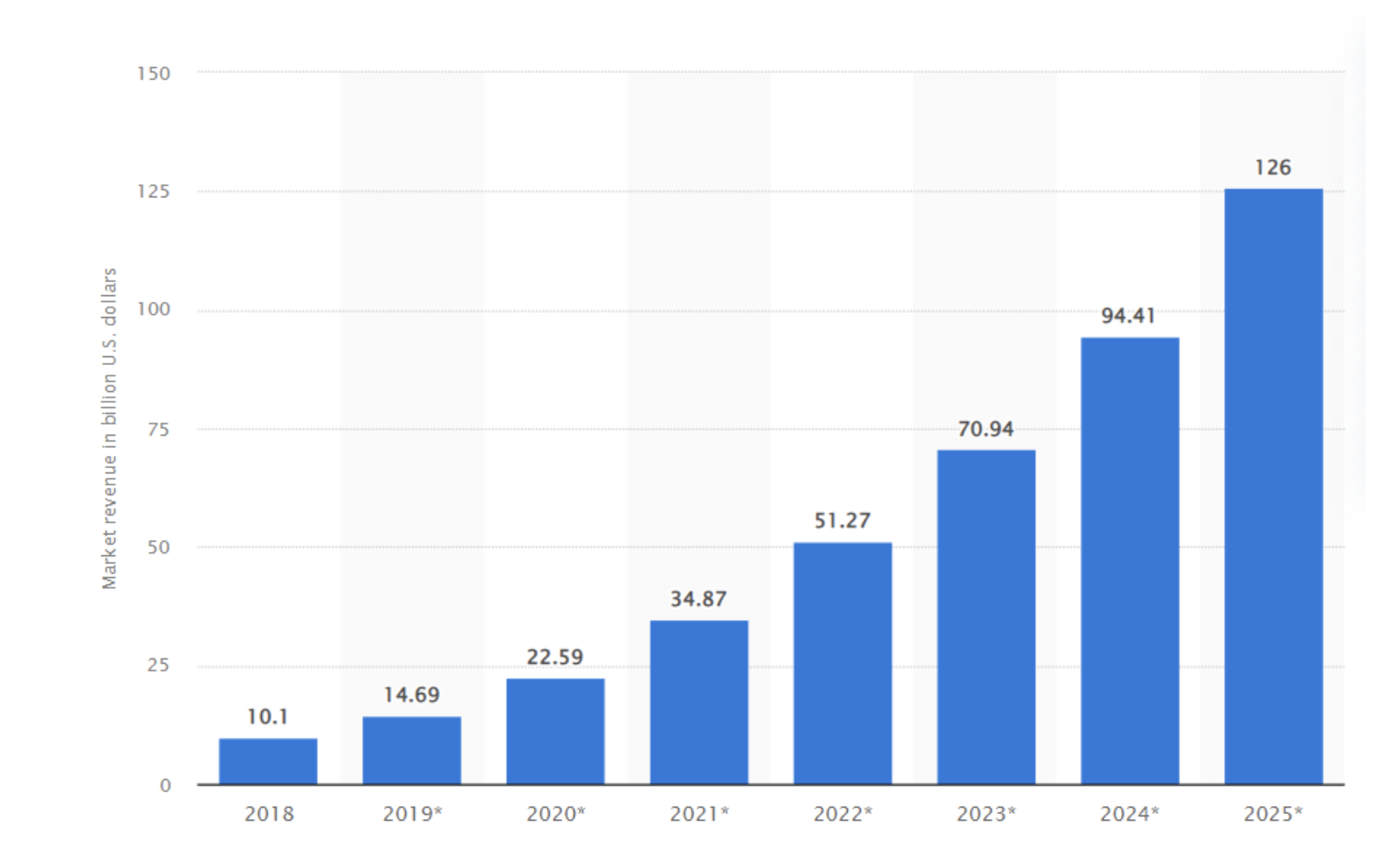
But because ML is so diverse, it can take time to pick the best tools and comprehend the advantages it can offer.
This article will outline some fundamental machine learning algorithms, describe how they are applied in business, and highlight a step-by-step procedure for selecting an algorithm that will satisfy your company’s needs.
What is a startup
A startup is a new business founded by one or more entrepreneurs to produce distinctive, one-of-a-kind goods or services. It seeks to promote innovation and hasten the development of ideas.
Our main focus for this article will be startups that rely heavily on machine learning for their operations.
Things to consider when selecting the best MLOps tool
Before we talk about all we need to consider when selecting the best MLOps tool, let us have a brief understanding of what MLOps even means. MLOps is short for “machine learning operations” and describes a system for creating policies, standards, and best practices for machine learning models. It strives to guarantee the complete lifecycle of ML development, from ideation to deployment, and is meticulously documented and managed for the best results — rather than investing a lot of time and resources in it without a plan.
The basic function of an MLOps tool is to handle the deployment and continuous maintenance of ML models, data management, modeling, design, etc. Let us list the key things to consider when selecting this tool for your startup.
- Business-related topics: Pricing model, support, and security.
- Setup process: How easy it is to integrate into your workflow and how much infrastructure is required.
- Ability to collaborate and communicate: Does this product include a means of embedding communication or a way to record remarks, inquiries, and other notes on models?
- Model tuning, management of drift, and training: Not just at the initial development and deployment stages, but also when data and algorithms need to change over time, models must be trained.
- Comparing and visualizing experiments: Does it have parallel coordinate plots? What visualizations are supported? Can you compare the images? Can you troubleshoot system data?
- Pipeline management: Different MLOps tasks like coding, data management, and model construction can be automated using pipelines.
- Speed and adaptability: Can the metadata structure be changed? Does it work with your process, is it fast and reliable, and is it accessible from your language, framework, and infrastructure?
When choosing the top MLOps tools for your startup, keep the factors mentioned above in mind, as well as many others. Let me introduce you to the best MLOps platform that offers all these features.
Comet
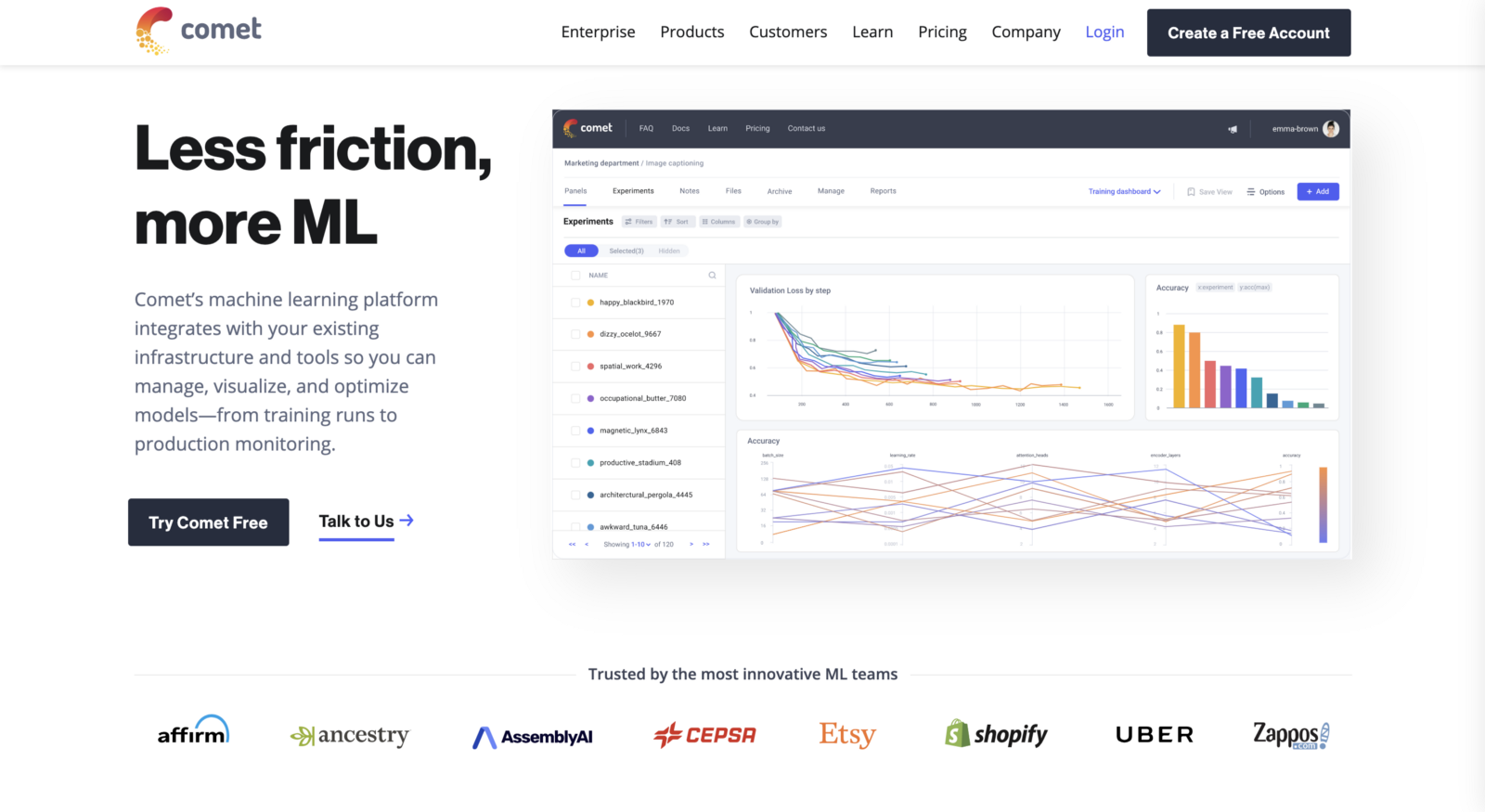
Comet is a platform for meta machine learning that tracks, compares, explains, and improves experiments and models. All of your experiments may be seen and compared in one location. It functions for any machine learning task, anywhere your code is performed, and with any machine learning library.
It is appropriate for groups, individuals, academic institutions, businesses, and anybody who wishes to visualize experiments quickly, streamline work, and conduct experiments.
Teams working in data science and machine learning utilize Comet’s ML platform to monitor models in production, manage experiments, and track, compare, and explain their models.
Implementation
As a powerful tool, one would likely think its implementation is going to be very stressful and complicated, but you can basically integrate Comet into your project with just a few lines of code.
- Before we write any code, the first thing to do is to create an account for your startup.
- To get your API key, navigate to the top right corner of the Comet UI. Click on your avatar > Account settings > API keys tab.
- To use Comet, we will need to install it via
piporconda.
pip install comet_mlorconda install -c anaconda -c conda-forge -c comet_ml comet_ml - Simply add these few lines to the top of your training script to enable Comet to track a training run, and the metrics from that training run will then be displayed in the Comet UI.
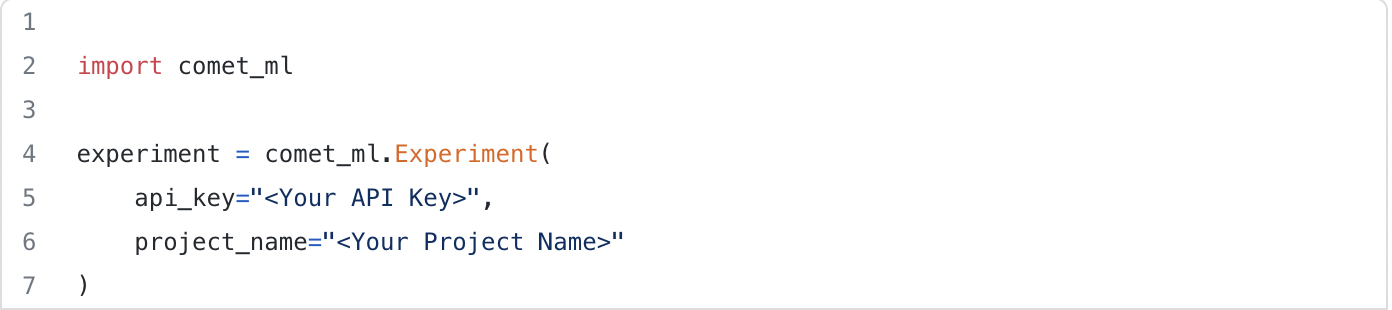
Note: Always end the experiment with experiment.end().
- All the logged experiments will be shown in the Comet UI. All of your runs are organized by Comet as projects that contain experiments.
Comet features
Every phase of the machine learning lifecycle, from tracking training runs to keeping an eye on models in use, is supported by the Comet platform.
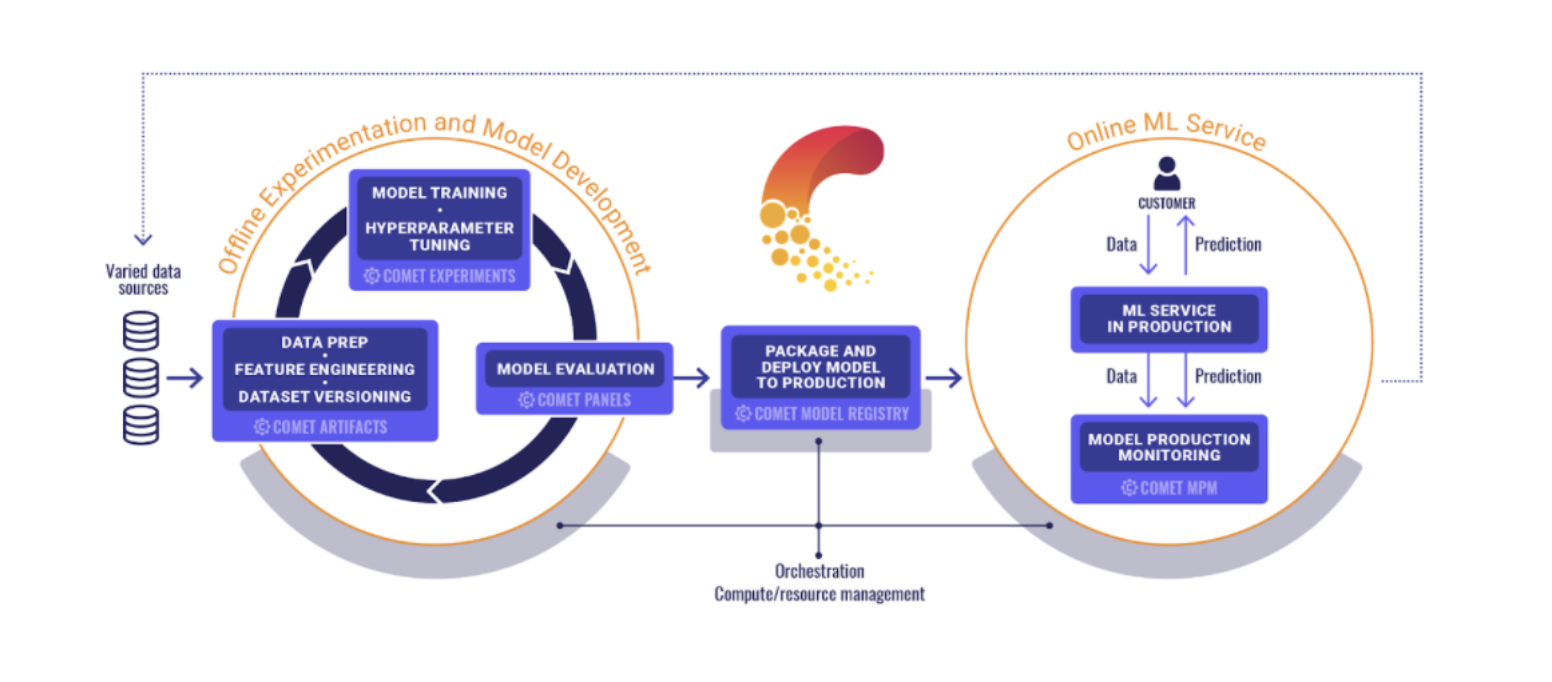
- Dataset versioning with the help of artifacts, which helps to track and store datasets.
- Code panels displaying source code.
- Experiment management and tracking of project metrics, system metrics, dependencies, hyperparameters, etc.
- Model production monitoring to track the performance of your models and spot any drift.
- Collaboration and sharing with team members to assessing performance and productively share information.
- Visualization management, logging visualizations, and tracking.
- Integrating with other tools (Ray, Catalyst, Hugging Face, Keras, LightGBM, Ludwig, MLflow, etc.)and other ML libraries (Matplotlib, scikit-learn, XGBoost, TensorFlow, etc.)
Comet APIs and SDKs
Comet provides users with the flexibility to use APIs and SDKs. The supported SDKs include; Python SDK, Java SDK, JavaScript SDK, and R SDK.
Our information logged on Comet is accessible via HTTP thanks to the REST API. Through HTTP endpoints, we can access this data. We must include our Comet API key in the Authorization HTTP header to interact with the API endpoints.
For example: Let’s use the Python SDK to perform some operations.
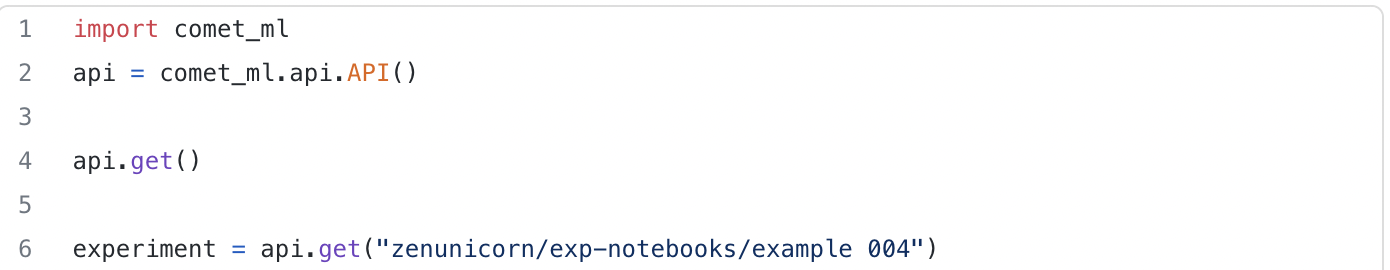
We imported Comet into the project and created an instance for the comet_ml.api.API() class. The api.get() will return all of our workspace names in a list, while the other api.get(), having a particular experiment passed in it will get an APIExperiment.
Read more about the REST API here.
Conclusion
Several MLOps tools are available, but Comet really stands out because of its robustness and flexibility. Unlike some ML platform suppliers, Comet offers both model production monitoring and stand-alone experiment tracking solutions. It gives consumers and customers substantially more value by combining these two.
What are you waiting for? Start right away!