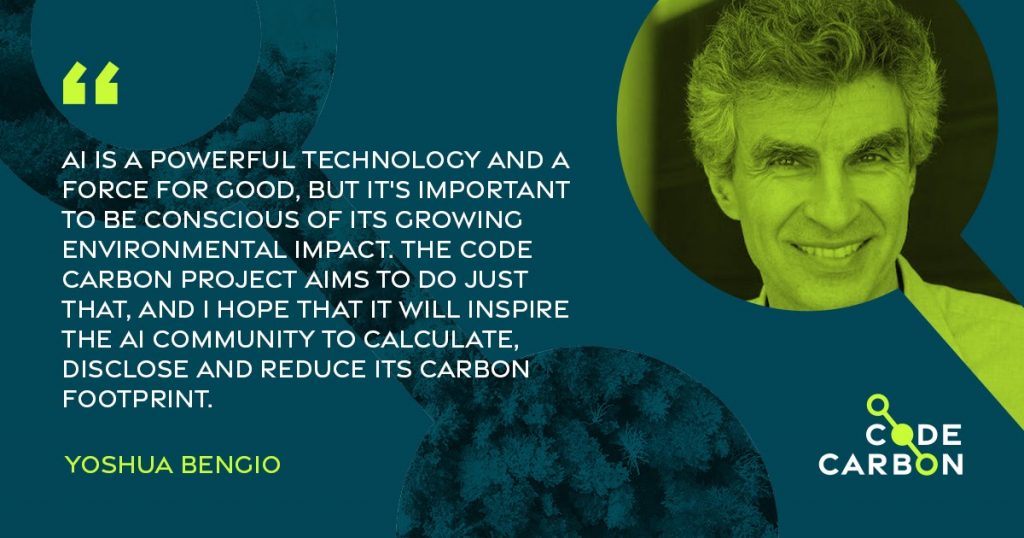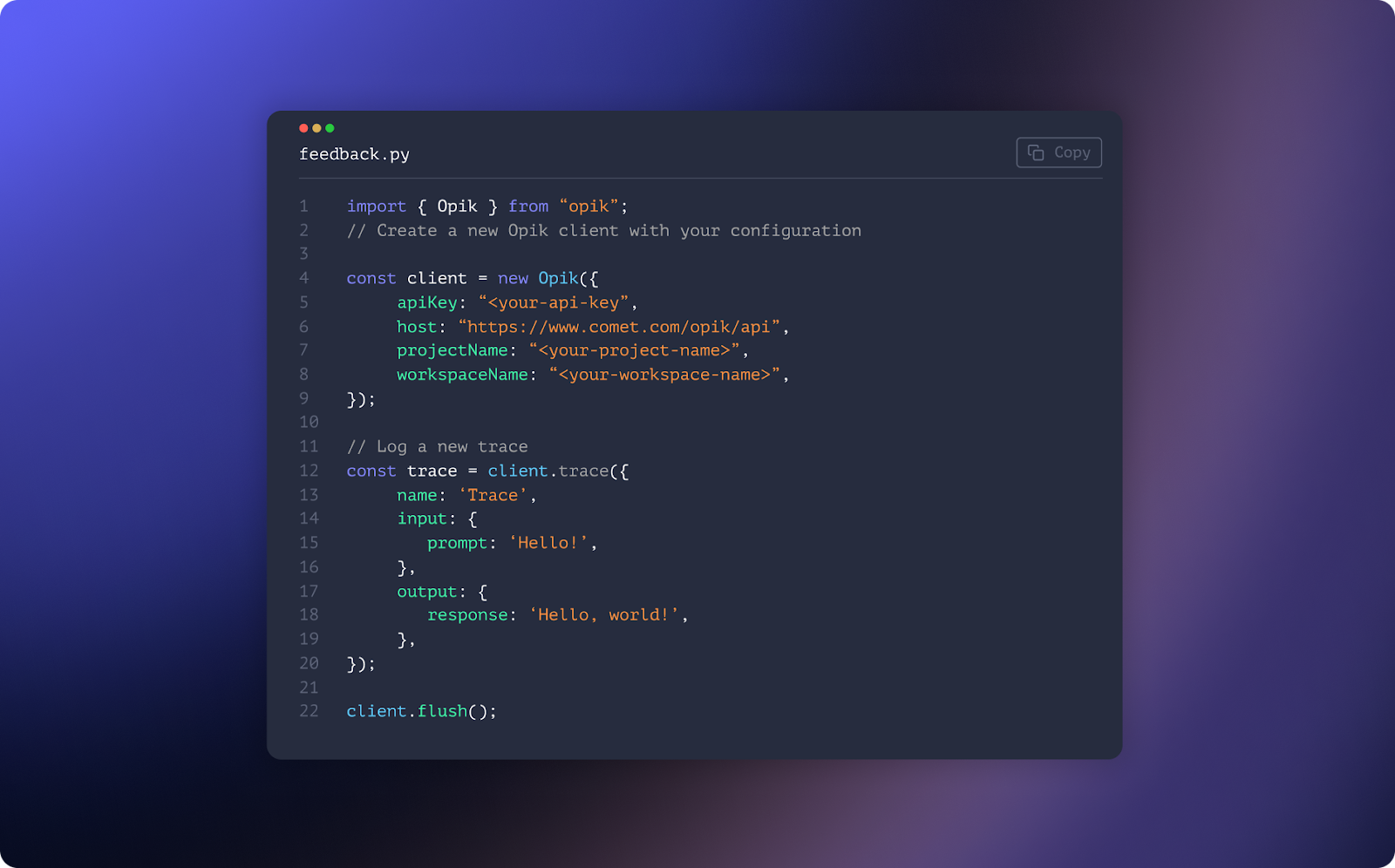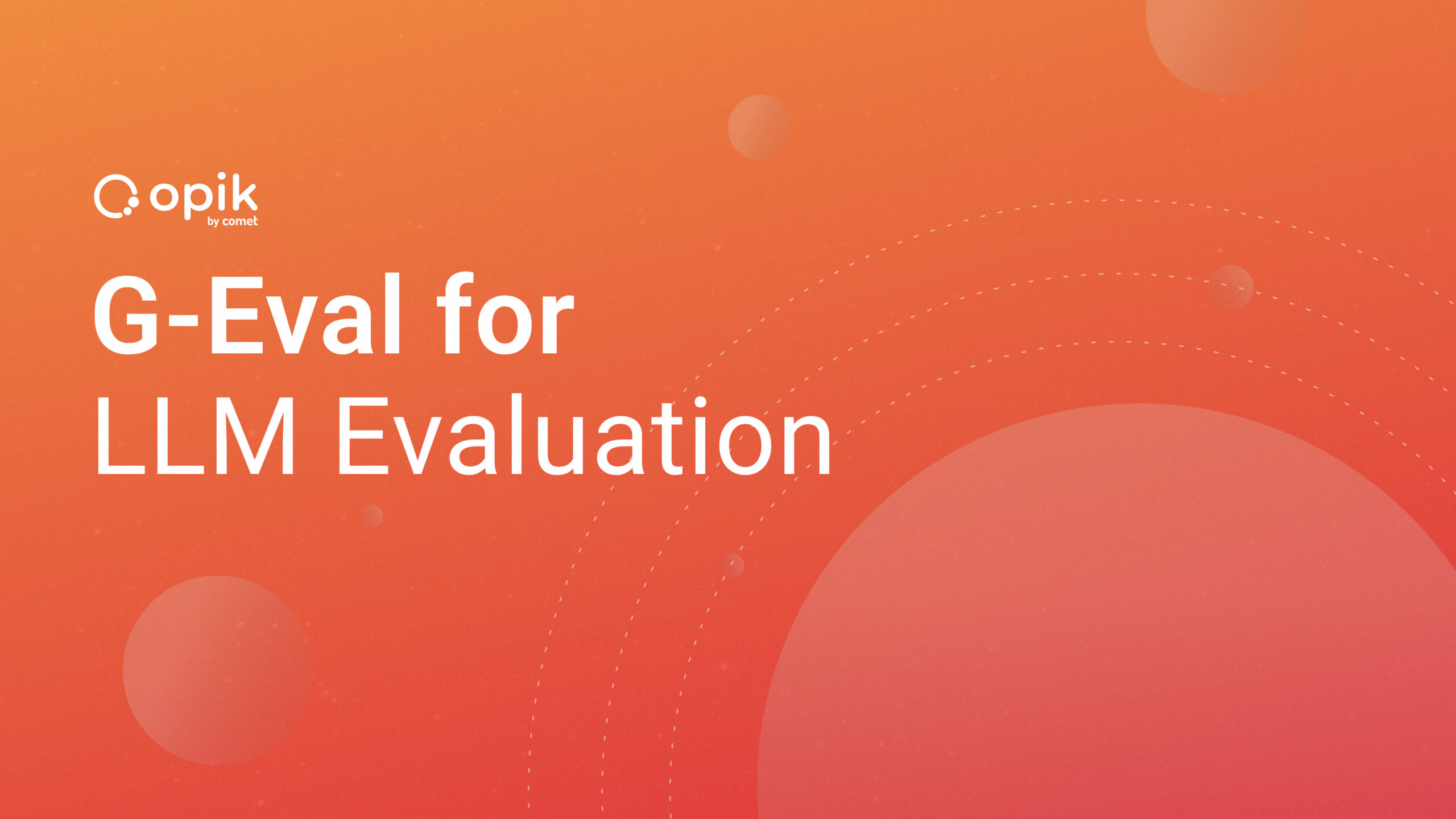Introducing Comet Interactive Reports and ML Templates
Workflows and processes are a critical need for every machine learning and AI project. When done well, they can enable you to operate more efficiently and ensure that your hard work can successfully make it into production on time. But if you’re a data scientist, although workflows and processes are helpful, they’re not data science.
That raises the question – what steps can you take to make workflows and processes as easy as possible for you to spend less time on logistics, and more time on data science?
That’s the question we set out to answer as we worked on the next iteration of Comet’s Workspaces and Projects. Some of the features were straightforward – for example, making it easy to create and share interactive reports with your colleagues and executives. But others – like ML Templates – were designed to help you standardize how you approach and manage your experiments, ultimately enabling you to go from planning, to experimentation, to production as efficiently as possible while still supporting reproducibility and visibility as part the process.
With that in mind, let’s take a look at the three main features of this update:
Interactive Reports
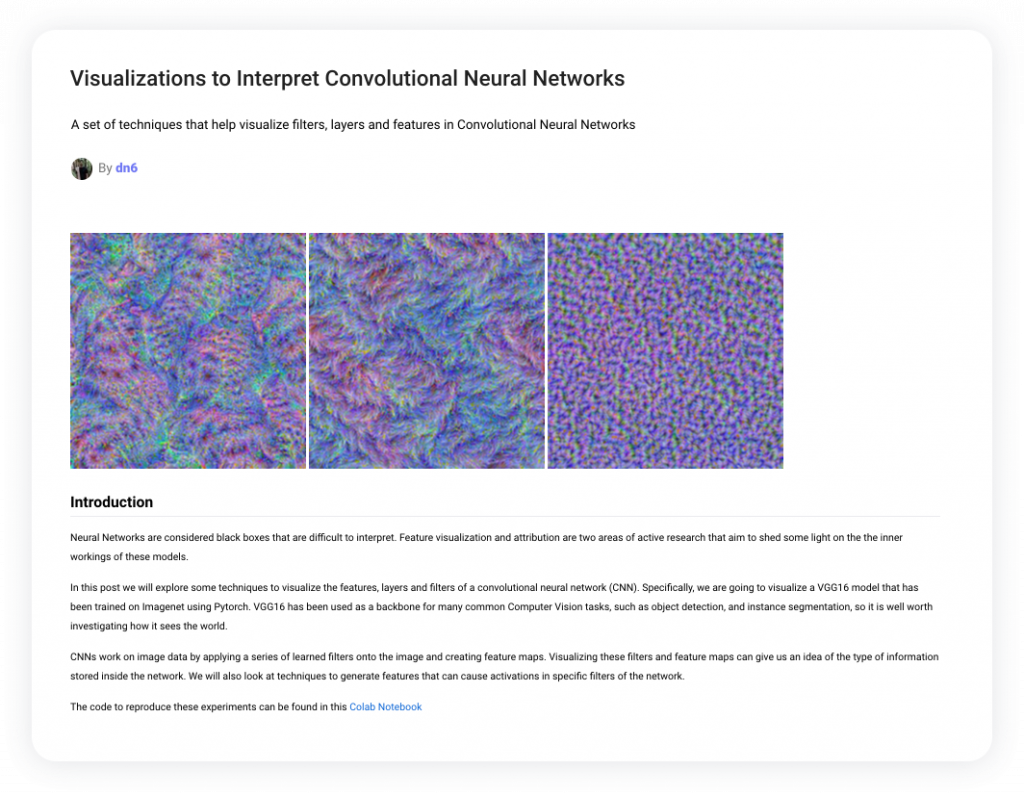
Check out the full report: Visualizations to Interpret Convolutional Neural Networks
As you know, it’s not enough to simply do your experiment and push on with your day. At a certain point, you have to not only share the results with internal stakeholders, but may have to also report results to executives. With Comet Interactive Reports, you can create fully interactive reports that you can share with your team to provide updates on the status or results of your projects. You can also embed custom panels into each report as well, if there are custom items you need to report on.
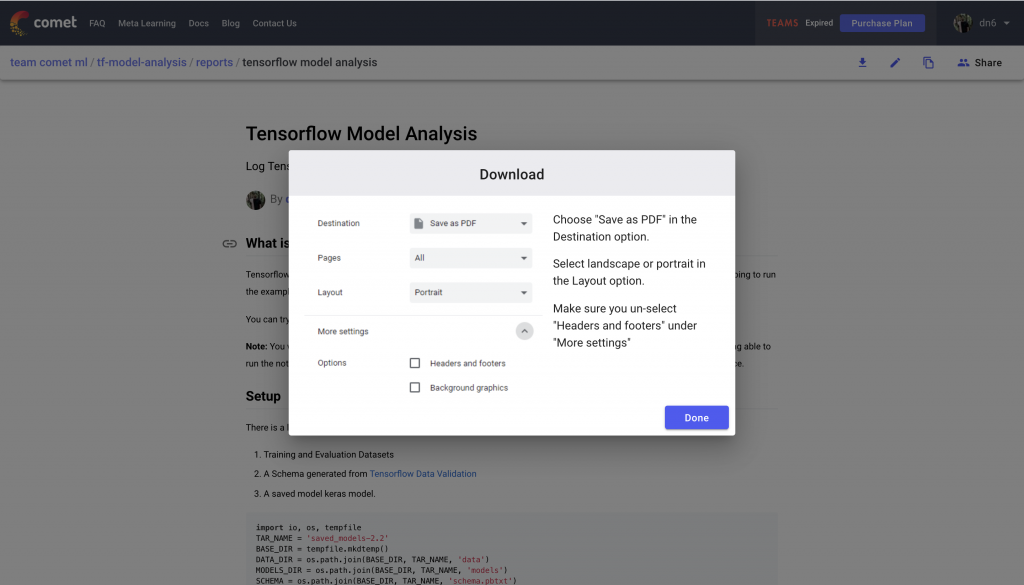
Check out the full report: Tensorflow Model Analysis
You can share, download, or when appropriate, even publish your reports publicly to the Comet Report Library.
Machine Learning Templates
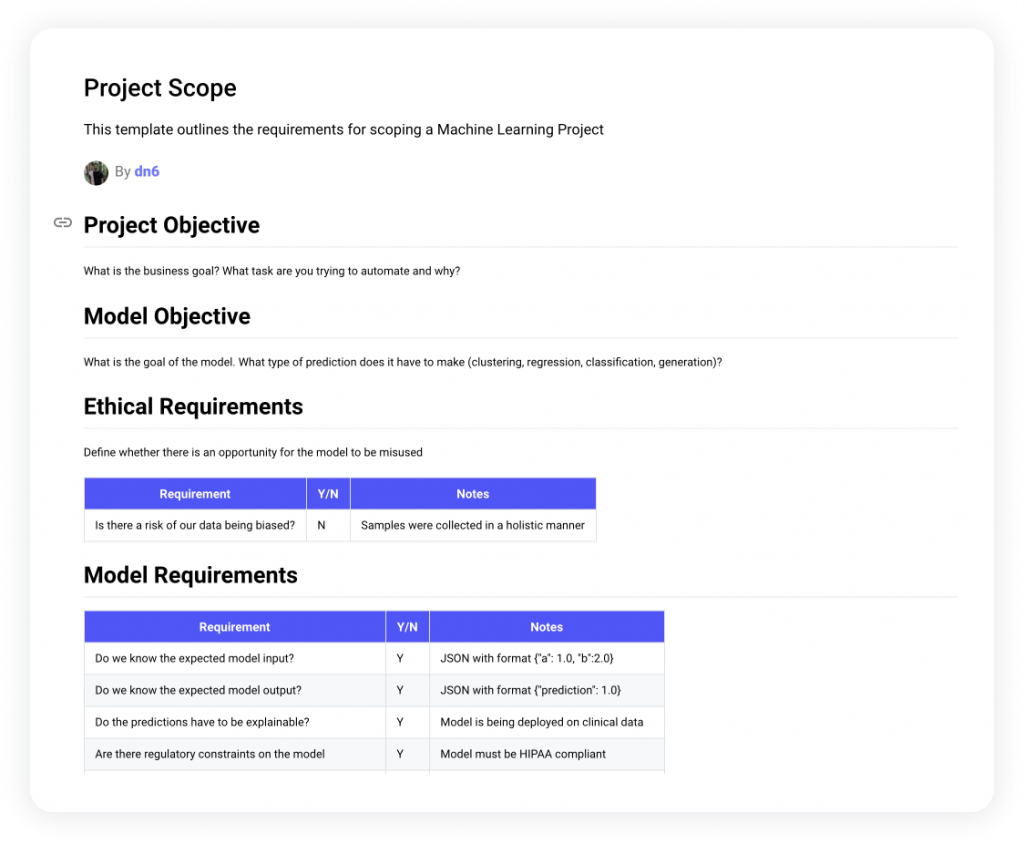
While every machine learning project is unique, that doesn’t mean the workflow or process has to be. No matter what you’re working on, there will likely be consistency in how you scope the project and what you have track. Rather than reinvent the wheel for every project, standardizing your approach to common ML requirements can help you spend less time on planning and more time on data science.
That’s where Comet ML Templates come in. The initial templates are below (Free Comet account required):
Project Scoping Template – easily define and track the objectives, evaluation criteria, and deliverables for your machine learning project.
Baseline Classification Models – assess the performance of simple baseline models on a classification task.
Baseline Regression Models – assess the performance of simple baseline models on a regression task.
Hyperparameter Search – a pre-built template that provides the necessary panels and outline to analyze and present the results from a Hyperparameter Search.
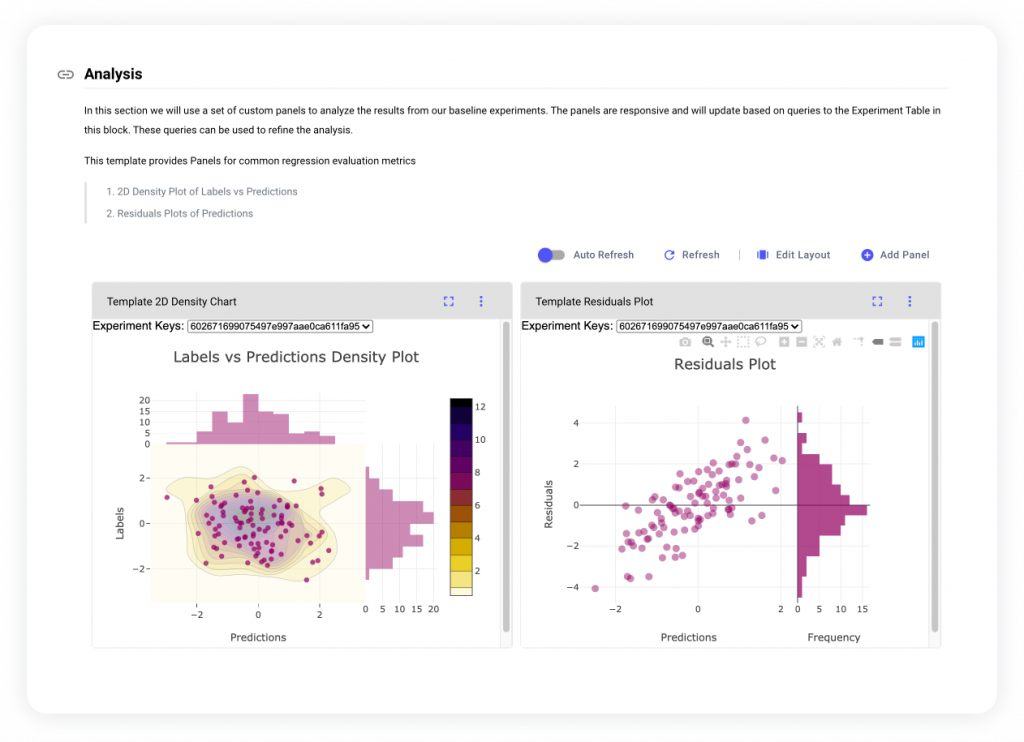
CodeCarbon Panel & Emissions Tracking Template
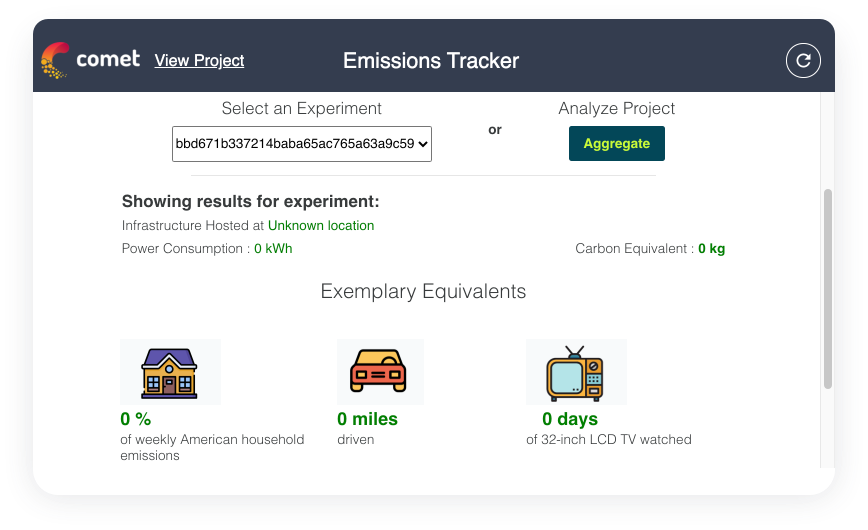
CodeCarbon is a lightweight software package that seamlessly integrates into your Python codebase that estimates the amount of carbon dioxide (CO2) produced by the cloud or your personal computing resources when you execute the code. It shows developers how they can lower emissions by either optimizing code or by hosting cloud infrastructures in regions that use renewable energy sources. CodeCarbon was developed via a joint initiative between Mila, BCG GAMMA, Haverford College, and Comet ML.
As part of the initiative, we’ve developed a new interactive panel and Emissions Tracking Template (Comet Account required) that you can use to proactively incorporate and consider the carbon emissions of your project.
If you missed the announcement earlier this week, you can check out our recent blog post.