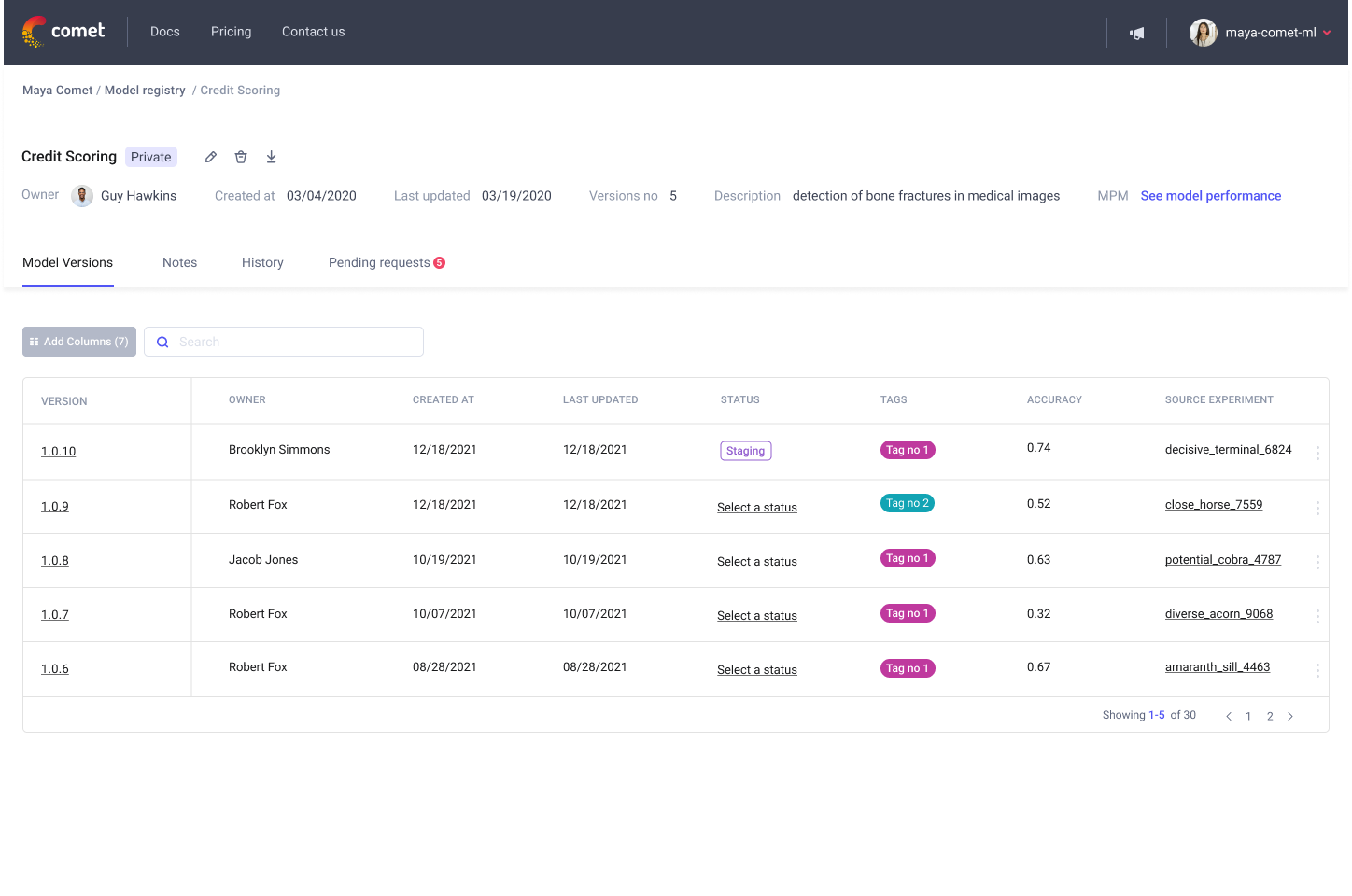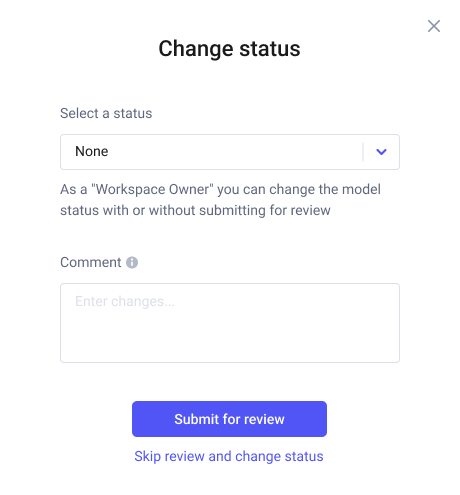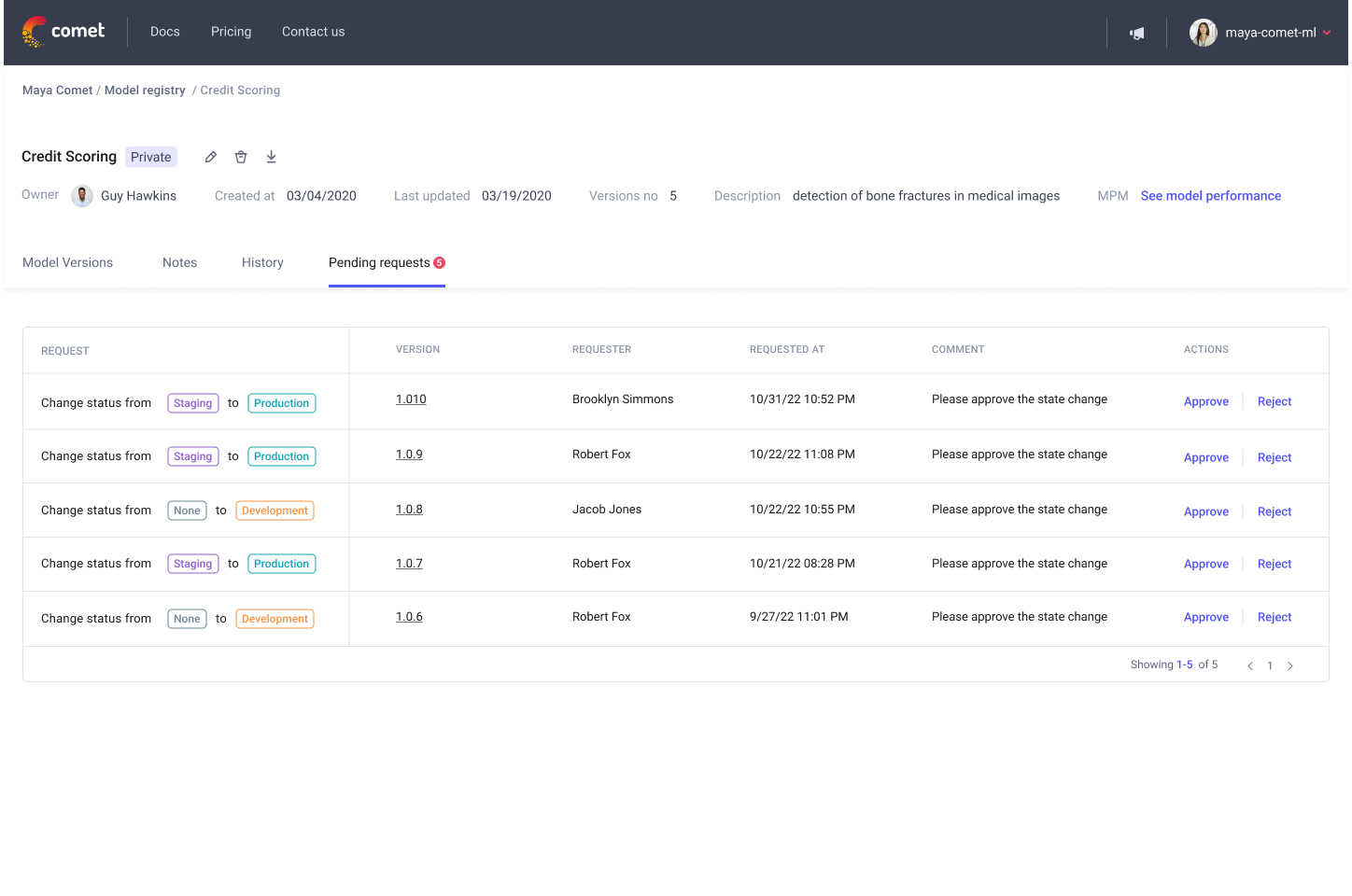Manage a registered model¶
Unlike the experiment management platform which is geared towards research, the model registry is geared towards productionalization and deployment. Model Registry Webhook's are a key part of managing the lifecycle of models and can be used to trigger the deployment of a model.
While webhooks provide a lot of flexibility when it comes to managing the lifecycle of your model, you also need additional tools to avoid models being deployed without the proper authorizations.
The Model Registry has a built-in model approval process that allows to formalize the process of moving models through their different stages, from staging to deployment for example. Regular workspace members will have to submit a request for approval from workspace owners to change the status of a model.
Note
Model stage has been deprecated. Previous model stage data has become model tags and model status is the recommended way to officially manage models.
Change model status¶
You can change the model status in the Model Registry UI by using the side actions menu or by clicking directly on the status column items.
A modal will pop up with a dropdown component where you can select the new status of the model. If you are a workspace member, you have to submit a request for review. If you are a workspace owner, you can either submit a review or bypass the review process and change the status directly. All review requests are found in the pending requests tab. Think of the process like a PR for the model :)
Manage pending requests¶
All requests for review are found in the pending requests tab. As a workspace member, you can see your submitted requests and cancel them if you wish but you cannot approve your own requests - you need workspace owner approval. If you are a workspace owner, you can approve or reject any of the requests.
Note
If you have two conflicting requests to change the same model version status, approving one would mean automatically reject the other.